Home Blog Website Development Is Your Website ADA Compliant? The Ultimate Checklist
Is Your Website ADA Compliant? The Ultimate Checklist
- 07 Feb / 2020
- 4,212 views
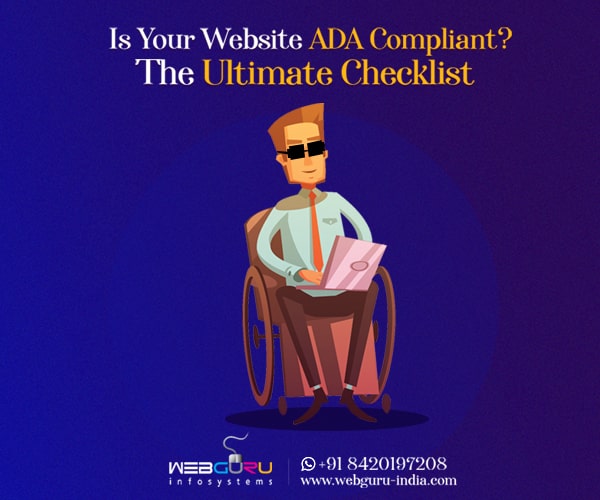
Technology meets law as the U.S. Department of Justice (DOJ) mandates with the Americans with Disabilities Act (ADA) that all digital technology must be easily accessible to people with disabilities.
When ADA was first passed in 1990, it sought to protect people who require facilities like ramps for wheelchairs and elevators.
Now, ADA compliance has been extended to the websites with the U.S. Department of Justice frequently citing the Web Content Accessibility Guidelines (WCAG) 2.0.
WCAG 2.0 highlights multiple criteria for making the websites more accessible to people with disabilities like low vision, blindness, partial or full loss of hearing, learning disabilities, speech disabilities, photo-sensitivity and so on.
And according to the Title III of ADA, websites with inaccessible components will be treated as discriminatory against people with disabilities.
What Does This Mean?
For a website to be ADA (or WCAG) compliant, it needs to be accessible to people with disabilities. It means that everyone, including the people with disabilities, should be able to easily navigate your website, access content, and engage with several elements on the webpage. To put it simply, the website has to provide an effective communication.
For instance, difficult-to-see fonts or colours may discriminate against people with visual impairments. ADA prohibits such practices.
Why Your Website Must Be ADA Compliant?
There are various benefits of an ADA compliant site. Check them out:
1. Avoid Penalties
Well, this is the very first benefit of complying with the ADA regulation. If you fail to meet the criteria, you are at risk of facing civil class action lawsuits. In fact, many esteemed brands including Brooks Brothers, Foot Locker, Kylie Jenner, and Fordham University have been sued due to their lack of ADA compliant websites (source: CWS).
2. Increases Target Audience
According to a survey by Service and Inclusion, there are about 50 million people with disabilities in the United States. This means about 19 per cent of the country has a disability. Therefore, if your website is not accessible to them, you are losing a lot of customers.
For instance, if you upload a video or an image to your site that explains the benefits of your product without any caption or alt-text, the deaf or blind viewers may not understand how great the product is. The point of alt-text is to allow the screen reading tools to depict the visuals.
3. Improves SEO Efforts
Search engines prefer websites with a high user-friendly interface. If your site addresses the Web Content Accessibility Guidelines (WCAG), it will appeal to the screen readers, search engines, and users alike, finally improving your SEO (Search Engine Optimization) efforts.
That’s why, meta-tagging, video transcripts, and alt-texts should be seriously considered.
4. Enhance Reputation
Developing an ADA compliant website can have a psychological impact on your target customers. For example, people with visual impairment visiting a few non ADA compliant websites would get a raw deal as far as browsing experience is concerned. This is where your ADA compliant site can deliver great user experiences to them thereby evoking a positive impression about your brand.
Now that you are convinced of the importance of ADA compliance, you must want to improve accessibility of your website? Our next section deals with the same. So, dive in.
How to Improve Accessibility?
Ideally, any website should be accessible/navigable to a user regardless of his/her psychological or physical impairment. That’s why it’s better to take action with the following key steps:
- Typeface
Text is a crucial element in web accessibility. So, it’s crucial to pay attention to the typefaces. Some of the ADA-friendly typefaces include Tahoma, Calibri, Arial, Times New Roman, Helvetica, and Verdana.
- Colour Contrast
The appropriate colour contrast between the text and background is helpful for people with vision impairment issues such as colour blindness.
The selection of text colour is also paramount. Especially, you should refrain from utilizing text colours to communicate any meaning.
- Font Size
Decent font size on the web page makes it easy for the users to read the content. Though there’s no ADA-enforced font size for website usage, it’s generally recommended that you use at least 12 to 14px font for your text. The text should be effectively displayed across devices including desktop, tablets, mobiles, and others.
- Keyboard Accessibility
Users with motor disabilities or visual impairment face difficulty while using the mouse. This makes keyboard accessibility crucial for them.
While designing an accessible website ensure that every interactive element (such as links) is navigable with the Tab key. Again up/down arrow keys can be used for drop-down menus. These help the keyboard-only users to access the site without a hassle.
- Alt Text
Nowadays, all websites include a diversity of graphics, images, videos, and other visual elements. The problem is that any assistive devices such as screen readers cannot “read” these visuals. That’s why the WCAG 2.0 standard requires website developers to use alternative text descriptions for the graphic elements. These may include alt-text, closed caption text, etc.
For starters, you may avoid displaying any important information solely as an image. For instance, the “home” button is often represented with the symbol of a house. Make sure to include an alt-text description for such elements.
Alt-text descriptions to images and closed captions to animation and videos allow visually-impaired people to understand what’s on the page. From logos to navigation buttons, maps to graphs, or schematics – it’s important to add alt-texts.
- Hyperlink Text
Hyperlinks are an indispensable part of any site. They promote easy navigation across pages and enable the users to find additional information.
For normal-sighted people, hyperlinks are generally identified by particular colours (usually, blue for a standard link and purple for a visited link).
But assistive devices cannot “see” or identify these colours and distinguish the links from normal text. Therefore, it’s better to italicize the hyperlinks.
Actions to Take
Run accessibility testing with tools like Tenon, Axe, or WAVE. The tools will crawl your site to identify the areas that do not meet the established standards of web accessibility. If you are not a pro in technical things, you may not understand how to make repairs. Nevertheless, you can identify errors, alerts, and warnings that you didn’t know existed.
But why go through all these troubles when you can easily engage the experts of any website design company who are well-aware of the ADA norms The professionals don’t solely rely on the automated tools and incorporate manual auditing. They will also help you to fix the issues.
Remember, ADA compliance is not a set-and-forget thing. Compliance standards will evolve just as your website will. So make sure to keep a check on this.
Conclusion
So, you have seen how ADA compliance can offer a competitive advantage and may even lead to more transactions. Then what are you waiting for! Engage an experienced website development company to develop an ADA compliant site.
Have something to share? We are all eyes! Feel free to comment below.

-
1000+
Happy
Clients -
25+
Countries
Served -
19+
Years of
Trust








