Home Blog Mobile App Development How to Build a Hybrid App: A Detailed Outline
How to Build a Hybrid App: A Detailed Outline
- 31 Jan / 2022
- 3,017 views
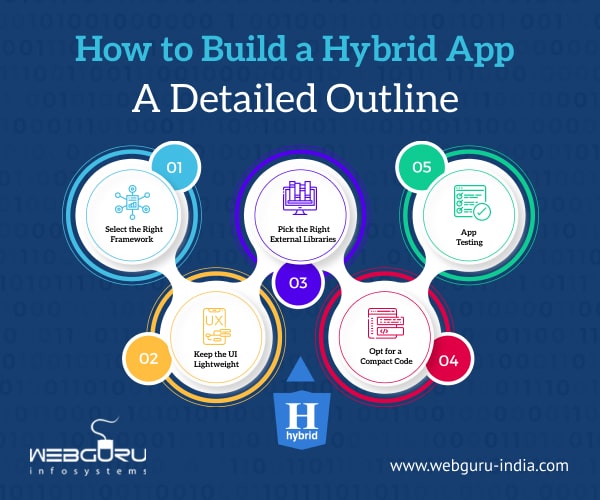
The demand for building a hybrid app is gradually increasing as it enables businesses to reach the user base of both Android and iOS devices with a single app. However, building a hybrid app takes immense hard work and efficiency since the app must seamlessly run in diverse operating systems. In this blog, we will explore some of the best practices of hybrid app development diligently adopted by the professionals at any reputed mobile app development company. Without further ado, let’s get started.
Things to Consider Before Building A Hybrid App
- Select the Right Framework
This point needs a detailed discussion. There are several frameworks available in the market that facilitate cross-platform app development. Here are a few popular ones:
- Ionic
That the open-source framework has powered more than 5 million apps speaks volumes of its reliability and demand. Ionic has a Cordova plugin that is especially useful for the developers as it enables them to access various features of the operating system including geolocation, battery, camera, logs, etc.
Ionic is built on Angular which is a popular framework for crafting applications. Therefore, the framework leverages the benefits of Angular in structuring the app. If you want to know more about Angular and its advantages, give this blog a read.
- Flutter
Flutter is one of the most trusted frameworks created by Google for hybrid app development. Here are a few reasons why. Dart programming language lies at the core of the Flutter platform. With it, you no longer need to learn the native SDK for different platforms.
Flutter gives access to a wide range of animation and widget libraries. You can also build custom widgets with Dart codebase. Thus, you can create an immersive experience on your app. The DartPub package manager contains many reusable libraries.
With Flutter, you can create complex APIs. You can also build 2D gestures without using any intense formats. Flutter is an extraordinarily receptive framework. Further, it has a high-performance rendering engine called Skia. It helps a UI built on Flutter to be launched on any platform without any adjustment. Thus the development becomes simplified.
- React Native
Facebook, Instagram, Skype, Walmart, Tesla – all these apps are built with React Native. That the leading brands rely on this framework speaks volumes of its credibility. There are several reasons for choosing React Native for your hybrid app. It provides a smooth and responsive user interface, while significantly reducing load times. Development tends to be fast and relatively inexpensive.
Hot reload is a key feature of the framework that offers the app developers a live preview of the codes and their actual impact. All these co-occur while coding the app. It makes the developers’ tasks hassle-free and ensures the optimal performance of the app.
The framework has made app updating or tweaking elements real easy. Once you publish an app, you may want to tweak a small feature or update it a little. CodePush – a cloud service has made this task easier. With it, the app improvements are instantly transmitted to the end-users. It keeps the app’s JavaScript and images synchronized with the updates you release on the CodePush server.
Remember, only the learned developers can help you select the right framework for your mobile app and properly leverage it. That’s why it’s better to engage professional hybrid app development services instead of trying your hands.
- Keep the UI Lightweight
The user interface is the most attractive part of a mobile app. Immersive graphics, rich animation, gradients, shadows, and other elements make the app beautiful but these can also contribute to slowing down the app. Therefore, adopting a minimalist approach might be a good idea.
Also, avoid scaling images in the UI code, use optimally sized images and host them on distributed and scalable systems. Pay attention to limiting shadows and gradients.
- Pick the Right External Libraries
Using third-party or external libraries reduce hassles but you shouldn’t use too much of them. It will result in slowing down your app and affecting its performance. Further, third-party libraries may also threaten your app security and bug multiple aspects of the app.
That’s why before using a library, ensure to verify its credibility. Also, bear in mind that some libraries may initially perform well but once its makers update the code in the future, you may need to update your app code or re-implement its complete functionality.
We recommend you use libraries and resources that are included in a hybrid framework. For instance, if you use Ionic framework, use Ionic plugins or Apache/Cordova plugins. Again, if you use React Native framework, use the plugins available in the reactnative.directory. It will ensure enhanced app performance and better outcomes.
- Opt for a Compact Code
As we already maintained, you want your hybrid app to perform seamlessly on all devices. That’s why it’s important to keep the coding file light and compact. It will ensure that the app quickly loads and performs extraordinarily.
For this, you need to concat or minify the codes. It will minimize loading time, optimize app performance and speed it up. HTML, CSS, and JavaScript files can be minimized using various tools like cssminifier.com, jscompress.com, etc. Pay attention to linting the code while minifying so that it becomes difficult to decompile. That way, your codes cannot be easily reverse-engineered or hacked.
- App Testing
Hybrid app development is not complete without thorough testing. You need to adopt different types of testing as mentioned below:
Functionality testing: The app should exhibit high-end functionalities such as field validation, navigation, payment transaction, sound and video effects, error message, mechanism of in-app advertising, user manual compliance, etc.
Compatibility testing: A hybrid app should seamlessly operate on different operating systems like Android and iOS. The app has to be compatible with other elements like screen resolution, hardware, network, etc. It is important to test the app on varied types of software and hardware configurations so as to reduce failures and ensure an unparallel user experience.
GUI testing: This testing will reveal if the graphical elements of the app are properly implemented. For instance, pay attention to the following aspects of the app interface:
- Navigation elements like toolbars, menus, etc.
- Displaying of GUI elements on different screen resolutions
- Text formatting and arrangement
- Image alignment and quality
- App notifications
Interruption testing: Mobile apps can be interrupted by different things. It’s important to check if an app can properly handle these interruptions:
- Incoming calls and messages
- Network outrage and recovery
- System notifications
- Cable insertion and removal
- Alarm
Security testing: With cybercrime rapidly increasing, it’s important to ensure that the app has a tight-knit security practice in place. Also, the users’ data should be protected at any cost. Before final release, make sure that your app is ready to prevent any malicious attack. For that, you need to simulate various real-life conditions and strengthen the app’s security.
Following these tried and tested practices will help you to create an out-of-the-box app and stay ahead in the competition. Try these and let us know how these translate for you.
2 comments
Leave a Reply

-
1000+
Happy
Clients -
25+
Countries
Served -
19+
Years of
Trust









Keep Sharing informative Blog.
I would love to read this type of tech blog.
Wow, what an insightful and well-written article on hybrid app development! I truly appreciate the depth of knowledge and practical advice you’ve shared here. As someone who’s constantly exploring ways to refine and expand my understanding of hybrid app development, your post has been incredibly valuable. The way you broke down complex concepts into digestible sections made it not only easy to follow but also enjoyable to read.I especially loved your tips on UX/UI design.
It’s clear that you’re passionate about the subject, and it reflects in the quality of your content. Looking forward to reading more of your articles!